This site is to no doubt a wonderful tool to have in the classroom and is overall effective for students and easy to use. It received 15/18 in the exemplary category to make it a top notch tool in education. Although it was very difficult to rate in the credits/citations/copyright criterion, after long though I gave it a substandard rating because it is unclear to determine and it is unknown, yet has its own copyright policy. Even though Vocabulary&Spelling.com can be used by virtually any grade level, yet it seems to focus more on students who like to engage in games.
- Exemplary-60
- Very Good-3
- Good Rating-2
- Substandard-1
This is also an impacting site to use in the classroom. BrainPOP is an awesome way to implement and present content to students visually and in a fun and exciting way. BrainPOP is designed for the whole K-12 level, with concepts from all the content areas. It even has a search option where you can look for videos for a specific grade level or course. This can be used by teacher and students in any setting and is easy to navigate around. It received 14/18 in the exemplary category, to make it a must use tool. Although, it does not have an option for the classroom response system (clickers) in the quiz mode, it is still a great tool.
Overall Score:
- Exemplary-56
- Very Good-6
- Good Rating-2
- Substandard-1
StudyIsland is an effective tool to use in the classroom, because it reinforces skills taught in class that will be assessed in state assessments. This tool can be used for tutoring, intervention, and for content mastery. Educators can see the progress of their students, and students can see what they need to work in. It is very detailed and shows students what they have to work on to attain the mastery level. Teachers can set different mastery levels for all students, to help them achieve individual success. Not only can it be used individually, but as a whole group instruction with the option of using a classroom response system (clickers). Students also have a game option, where they can play games if they answer correctly, this is a great motivator, because students see it as having fun, when they are actually learning!
Overall Score:
- Exemplary-48
- Very Good-12
- Good Rating-0
- Substandard-2
Here is a link to my Web2.0 Evaluations with the complete scores and charts to compare each site by criterion and by overall rating.
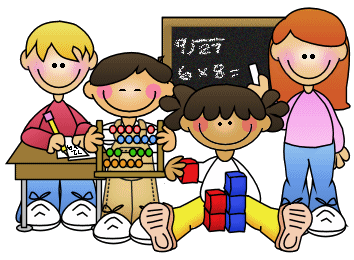

No comments:
Post a Comment